 I decided to use Google Voice service. The first problem I had was to select the phone number I wanted to use. This screen shot shows how one can pick a phone.
I decided to use Google Voice service. The first problem I had was to select the phone number I wanted to use. This screen shot shows how one can pick a phone.
There is a rudimentary search, but if one wants to have a phone that spells a word or a phrase, then this search dialog is not really helpful. You are also given only five phone numbers at a time and you can not filter these numbers. For example, I would like to ask for phone numbers that does not contain 0 or 1 (which do not have letters associated with them).
The brute force approach was to look at the current five phones, select ones that do not have 0s or 1s and paste them into a website that tries to match a phone number with words (I used dialabc.com). After repeating the process a few times I realized that it was way to slow…
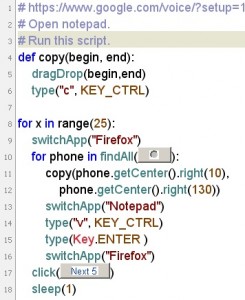 Some time ago I cam across Sikuli and it seems that this was a job for this software. I quickly wrote a script (using their IDE) that found all radio buttons, selected phones next to them, copied them into Notepad, clicked “Next 5 >” button and repeated the procedure. Strangely enough, I did not see a direct way to copy/paste text in Sikuli, and that’s why I had to use keyboard shortcuts.
Some time ago I cam across Sikuli and it seems that this was a job for this software. I quickly wrote a script (using their IDE) that found all radio buttons, selected phones next to them, copied them into Notepad, clicked “Next 5 >” button and repeated the procedure. Strangely enough, I did not see a direct way to copy/paste text in Sikuli, and that’s why I had to use keyboard shortcuts.
Once I got the phone numbers in the text file I wrote a trivial perl script to filter out ones that I wanted and create links to dialabc.com that would show what the numbers can spell. The list of links was opened in Firefox using Url lister plugin.
At this point all I had to do was to look at a web page with proposed words and if I did not like them I simply closed the tab, which presented me with the next opened tab. This way I was able to review many numbers quickly and pick the one that I liked.